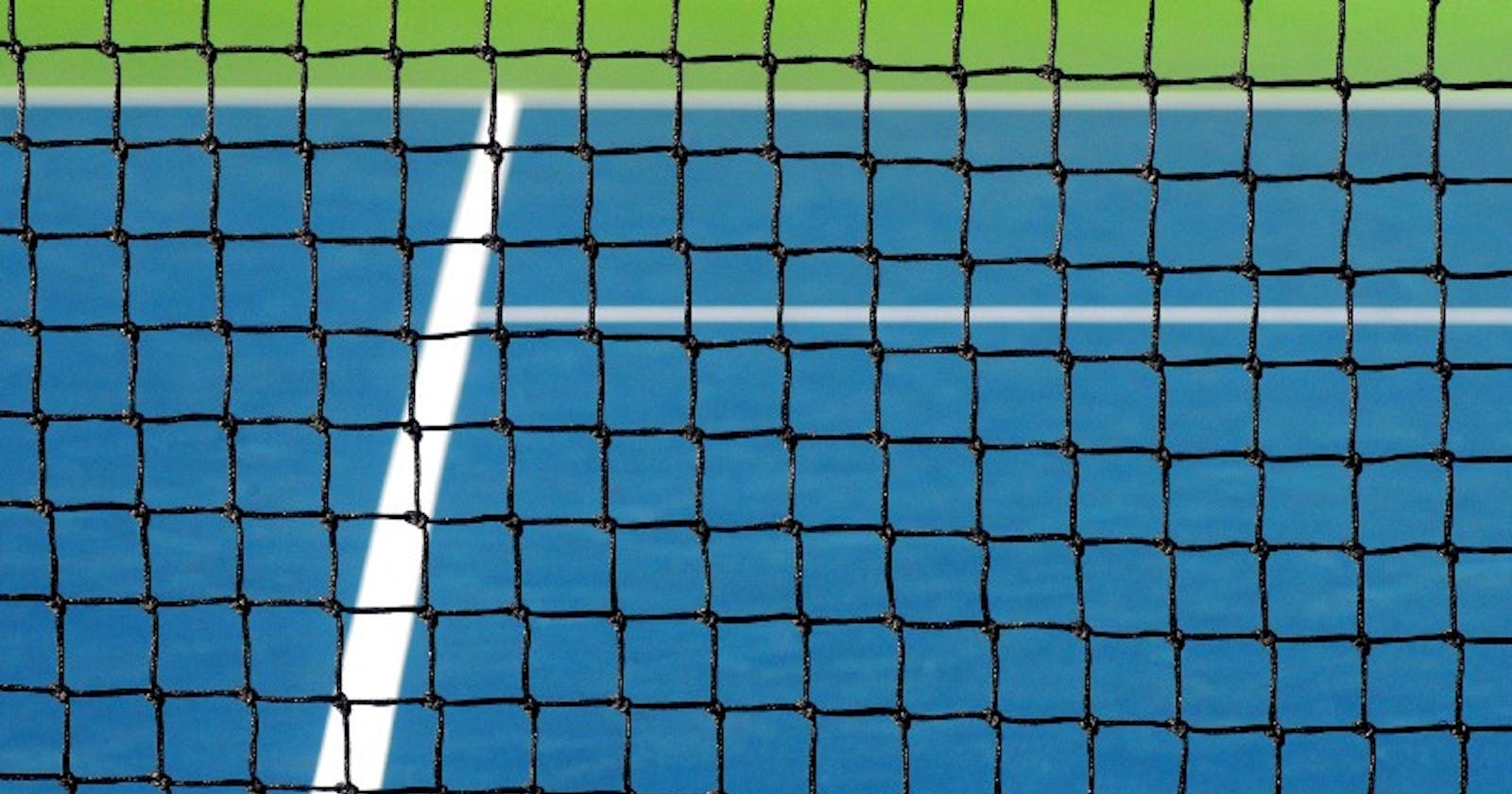Photo by Ben Hershey on Unsplash
CSS Grid has changed the way we think about layout on the web. Components have changed the way write code for the web. Put them together they are better than peanut butter and chocolate. In a previous post, I went over the two patterns you can use when building layout components with CSS Grid: The Stack and The Split components. In this post, we will be going into two more layout components using CSS Grid
The Columns and The Column Component
One of the longest-standing traditions in CSS frameworks is the concept of a twelve column grid. It opened up the world to a real, non-document flow-based layout. So intuitively might want to replicate that pattern using CSS Grid. This can easily be achieved with two components: the Columns and the Column component.
In the previous article, we learned about how to make two columns in the Split component supplying two CSS length values to the grid-template-columns property. So we could simply use that same logic and write something like this:
const Columns = styled.div`
display: grid;
gap: 1rem;
grid-template-columns: 1fr 1fr 1fr 1fr 1fr 1fr 1fr 1fr 1fr 1fr 1fr 1fr;
`
<Columns>
{/* content here */}
</Columns>
The above code does work, but luckily a new CSS function was added to improve the developer experience, specifically the repeat function. The repeat function takes two values. The first value is the number of times you want to repeat a CSS length value and the second is the length value you want to repeat. So we can rewrite the above code like this:
const Columns = styled.div`
display: grid;
gap: 1rem;
grid-template-columns: repeat(12, 1fr);
`
<Columns>
{/* content here */}
</Columns>
The good thing about our Columns component is that we are no longer bound to just 12 columns. We can have a 5 column layout or a 21 column layout or any number of columns. All we need to do is add a columns prop where we can specify how many columns we want, like this:
const Columns = styled.div`
display: grid;
gap: 1rem;
grid-template-columns: repeat(${props=>props.columns}, 1fr);
`
<Columns columns={5}>
{/* content here */}
</Columns>
It’s good and all to have N columns, but often one needs to span more than one column. That is where the Column component comes in. With this component, we can take advantage of another CSS Grid property called the grid-column property.
Unlike the other properties that we discussed, the grid-column property is used on grid-items and not on grid-containers. There is complete documentation on the property at MDN but simply put, the property allows you to define the size and location of a grid-item.
There are a few ways to do that, but for our purposes, we are looking to define how many columns our item spans and to do that we pair the grid-column property with the span keyword to define how many columns our item will span. To make a column span 3 columns we write our component like this:
const Columns = styled.div`
grid-columns: span 3;
`;
Now, of course, we don’t want to hard code our Column component span 3 columns so let us make it more dynamic:
const Columns = styled.div`
grid-columns: span ${(props) => props.span};
`;
And now we can use them together like this:
<Columns columns={5}>
<LeftNav />
<Column span={3}>
<Main />
</Column>
<SideBar />
</Columns>
Now we can have the flexibility to create the column layout we need, without being forced to bring in a heavy 12-column grid system. There is one more pattern that CSS Grid can give you, but that will need to be for another day.
As I have mentioned before, I have built a layout component library over at bedrock-layout.dev. There you will find several layout components, including the two above components. I would be very grateful if you would check them out and help me improve them.